So, although I tried to avoid it, I ended up helping design and am now delivering an online course in mathematics this summer, specifically the Ontario Ministry course MPM2D (Grade 10 Academic). Fortunately, for the design of the course, I worked with one of the most organized and creative teachers we have on staff - so that part turned out going really well. (Part 2 of my reflection is here : Link)
We started off with a shared OneNote so that we wouldn't have to meet face-to-face that often - as it turned out, we met three times for lunch over the month of July and that was enough (we'd worked a lot together earlier so we know each other pretty well). We ended up breaking the course into half and she took on quadratics and I took on all the other (smaller units) -- the course is predominately parabolas followed by Linear Systems, Analytic Geometry and intro to Right Angle Trigonometry.
OneNote worked really well -- she's a (relatively) new Mom so her additions were done throughout the day but mostly at night whereas I was enjoying my holidays and adding things as I got around to them. Then, when we met for lunch (thanks, Cora's and Starbucks!) we talked about what we'd put in and where we needed to focus. Like I said, she's organized, so we had to-do lists and meeting minutes all laid out.
We decided on a template with the Teacher Outline for each "class" (it was a four hour Skype call followed by support via Microsoft Teams throughout the day). And we used the TO DO box to tag things that had yet to be completed - she was super-organized and would pull up a ToDo summary sheet each day to make sure we were on track.
And then, for the students, we tried to organize it into manageable hour long chunks -- since I was teaching it, it turned out that we would work together for 50 minutes and I would then insist they leave their computer for 10 minutes and walk away (PCMI rules!). I had argued against four hours per day but given Ministry restrictions, it was the best we could do. Then there was homework they were expected to do, with homework presentations at the start of each class -- we wanted to make sure that (a) they've done their practice work and (b) we had a way of bringing discussion into the class.
Since we were using a OneNote Class Notebook, it was really easy to drag all the content from our "working" OneNote into the students' Class Notebook, and clicking on DISTRIBUTE was so easy -- within a minute every student had a copy of the 6-10 pages for the day. And when I wanted to give a quiz or test, I could hold back the content and then distribute it when I was ready.
There would be NO WAY we could do this course without all of us having OneNote and a pen-active device. I can see all of their work, they can see all of my work and we can work together using OneNote in the same way as if we were side-by-side in a classroom. I can remind the student below to label their axes, to provide headings to explain the averaging they're doing and the conclusion they've reached, for example. :)
Each day we meet in a Skype Room -- Office365 Skype made it easy... you can create a meeting once and the link is active for as long as you want it to be! And it has been incredibly reliable -- two of my students are in China and there is no issue with firewalls and the quality has been great. The students very quickly go the handle of screen sharing and, the one time when one of the student's connection balked, I just threw up my copy of their OneNote and they could talk the way through it.
I would share my OneNote using ShareAWindow (not ShareADesktop because I had three monitors and was either monitoring their OneNote work in another window (even from China, it was syncing almost instantaneously when I was on that page) prepping the next activity or observing their work on a Desmos Activity.
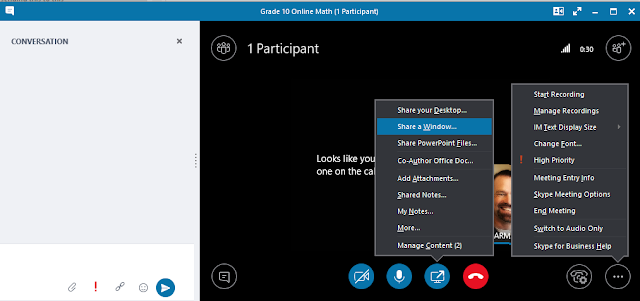 I have also recorded all of the class -- okay, plus or minus the first couple of minutes when we're just chatting and I realize that I've forgotten to start recording :) . So far no one has been absent so it's just as a way to justify to the Ministry the number of hours and to catalog for them how we're doing the course. (In case you haven't noticed, the Ministry digs into independent schools in Ontario far more than they do public or Catholic schools ... and we're a 100+ year old school with 100% university entrance).
I have also recorded all of the class -- okay, plus or minus the first couple of minutes when we're just chatting and I realize that I've forgotten to start recording :) . So far no one has been absent so it's just as a way to justify to the Ministry the number of hours and to catalog for them how we're doing the course. (In case you haven't noticed, the Ministry digs into independent schools in Ontario far more than they do public or Catholic schools ... and we're a 100+ year old school with 100% university entrance).
Now, how do I do assessment? Fortunately, I have only four students (thankfully ... we have been doing French classes this way for the past five years but for our first year in Math we wanted to be sure we could be satisfied with the result). To do the assessment, I have them each set up a Skype video call, they show their screens and do all of the work in the OneNote page I send them, and with three monitors, I watch their four screens and flip back and forth to listen to the audio. Is it perfect? No, but their exam they'll write back at school under typical conditions. Plus it's why we're doing the homework and other presentations in the moment.
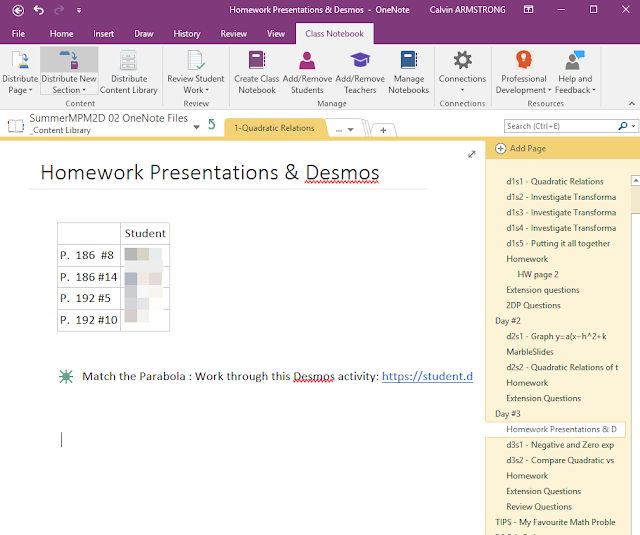
And we have relied on Desmos A LOT to bring the interactivity - we already use it a lot in our face-to-face classes and through the use of the Activities Dashboard I'm able to track progress, bring them back together to discuss and pull out screenshots to discuss with them. The other teacher and I have been tagging each Desmos activity we use so that we can share them with the regular Grade 10 teachers next year (remember that in OneNote you can ask for a new page with all the content with a particular tag -- so we're going to pull pages Desmos, GeoGebra (for the analytic geometry & Trigonometry) and all the Reflection Questions we've tagged.
This is already getting long, so I'll likely write again on this experience -- and we're only about 1/3 of the way through. My biggest concern -- discussion & questioning. It's just not the same online!
We started off with a shared OneNote so that we wouldn't have to meet face-to-face that often - as it turned out, we met three times for lunch over the month of July and that was enough (we'd worked a lot together earlier so we know each other pretty well). We ended up breaking the course into half and she took on quadratics and I took on all the other (smaller units) -- the course is predominately parabolas followed by Linear Systems, Analytic Geometry and intro to Right Angle Trigonometry.
OneNote worked really well -- she's a (relatively) new Mom so her additions were done throughout the day but mostly at night whereas I was enjoying my holidays and adding things as I got around to them. Then, when we met for lunch (thanks, Cora's and Starbucks!) we talked about what we'd put in and where we needed to focus. Like I said, she's organized, so we had to-do lists and meeting minutes all laid out.
We decided on a template with the Teacher Outline for each "class" (it was a four hour Skype call followed by support via Microsoft Teams throughout the day). And we used the TO DO box to tag things that had yet to be completed - she was super-organized and would pull up a ToDo summary sheet each day to make sure we were on track.
And then, for the students, we tried to organize it into manageable hour long chunks -- since I was teaching it, it turned out that we would work together for 50 minutes and I would then insist they leave their computer for 10 minutes and walk away (PCMI rules!). I had argued against four hours per day but given Ministry restrictions, it was the best we could do. Then there was homework they were expected to do, with homework presentations at the start of each class -- we wanted to make sure that (a) they've done their practice work and (b) we had a way of bringing discussion into the class.
Since we were using a OneNote Class Notebook, it was really easy to drag all the content from our "working" OneNote into the students' Class Notebook, and clicking on DISTRIBUTE was so easy -- within a minute every student had a copy of the 6-10 pages for the day. And when I wanted to give a quiz or test, I could hold back the content and then distribute it when I was ready.
There would be NO WAY we could do this course without all of us having OneNote and a pen-active device. I can see all of their work, they can see all of my work and we can work together using OneNote in the same way as if we were side-by-side in a classroom. I can remind the student below to label their axes, to provide headings to explain the averaging they're doing and the conclusion they've reached, for example. :)
Each day we meet in a Skype Room -- Office365 Skype made it easy... you can create a meeting once and the link is active for as long as you want it to be! And it has been incredibly reliable -- two of my students are in China and there is no issue with firewalls and the quality has been great. The students very quickly go the handle of screen sharing and, the one time when one of the student's connection balked, I just threw up my copy of their OneNote and they could talk the way through it.
I would share my OneNote using ShareAWindow (not ShareADesktop because I had three monitors and was either monitoring their OneNote work in another window (even from China, it was syncing almost instantaneously when I was on that page) prepping the next activity or observing their work on a Desmos Activity.
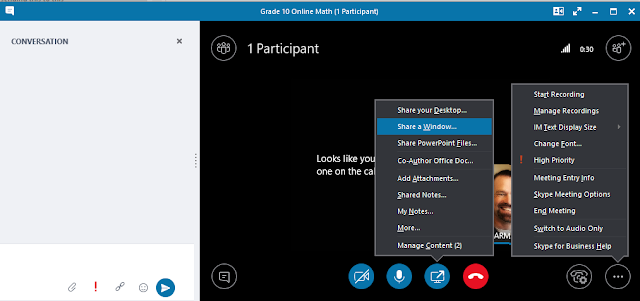 I have also recorded all of the class -- okay, plus or minus the first couple of minutes when we're just chatting and I realize that I've forgotten to start recording :) . So far no one has been absent so it's just as a way to justify to the Ministry the number of hours and to catalog for them how we're doing the course. (In case you haven't noticed, the Ministry digs into independent schools in Ontario far more than they do public or Catholic schools ... and we're a 100+ year old school with 100% university entrance).
I have also recorded all of the class -- okay, plus or minus the first couple of minutes when we're just chatting and I realize that I've forgotten to start recording :) . So far no one has been absent so it's just as a way to justify to the Ministry the number of hours and to catalog for them how we're doing the course. (In case you haven't noticed, the Ministry digs into independent schools in Ontario far more than they do public or Catholic schools ... and we're a 100+ year old school with 100% university entrance).Now, how do I do assessment? Fortunately, I have only four students (thankfully ... we have been doing French classes this way for the past five years but for our first year in Math we wanted to be sure we could be satisfied with the result). To do the assessment, I have them each set up a Skype video call, they show their screens and do all of the work in the OneNote page I send them, and with three monitors, I watch their four screens and flip back and forth to listen to the audio. Is it perfect? No, but their exam they'll write back at school under typical conditions. Plus it's why we're doing the homework and other presentations in the moment.
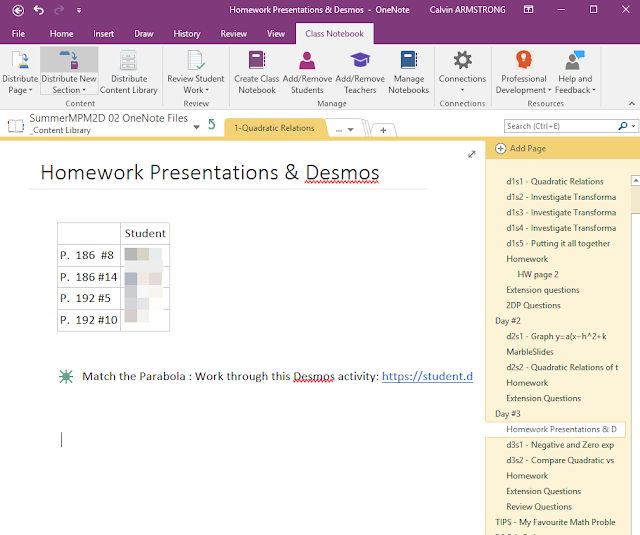
And we have relied on Desmos A LOT to bring the interactivity - we already use it a lot in our face-to-face classes and through the use of the Activities Dashboard I'm able to track progress, bring them back together to discuss and pull out screenshots to discuss with them. The other teacher and I have been tagging each Desmos activity we use so that we can share them with the regular Grade 10 teachers next year (remember that in OneNote you can ask for a new page with all the content with a particular tag -- so we're going to pull pages Desmos, GeoGebra (for the analytic geometry & Trigonometry) and all the Reflection Questions we've tagged.
This is already getting long, so I'll likely write again on this experience -- and we're only about 1/3 of the way through. My biggest concern -- discussion & questioning. It's just not the same online!




Comments
Do you intend to upgrade your school grade?
Do you want to hack your cheating spouse Email, whatsapp, Facebook, instagram or any social network?
Do you need any information concerning any database.
Do you need to retrieve deleted files?
Do you need to clear your criminal records or DMV?
Do you want to remove any site or link from any blog?
you should contact this hacker, he is reliable and good at the hack jobs..
contact : cybergoldenhacker at gmail dot com